Choose a Launcher
It is recommended to use Shiginima as laucher, because it's easy to configure.
| NAME | FILES |
|---|---|
| MS ToolKit for Win7-10(If want to activate Windows need to go OFFLINE) JRE (Current Version:8u261) (80Mb) (ZIP) | MSTOOLKit JAVA RUN TIME |
| FORGE (Current Version:Forge1.12.2-14.23.5.2854-Installer&universal) (9Mb) (ZIP) FORGE (Current Version:Forge1.12.2-14.23.5.2854-Installer&universal) (9Mb) (ZIP) | FORGE 1.12.2-14.23.5.2854 FORGE 1.12.2-14.23.5.2855 |
| LAUNCHERS | FILES |
| TLauncher (Current Version:2.69-0.5.2) (15Mb) (ZIP) | TLauncher |
| Shiginima (Current Version: SE4.400) (10Mb) (ZIP) | Shiginima |
| JAVA EMULATION CLIENT FOR ANDROID | FILES |
| MINECRAFT IN A BOX - NOTE: This is a JAVA Emulation for Android!
Your device must have 4 or more Gigabytes of RAM to function properly. ROG phones are a good example. However, I can't guarantee that these emulators will work on most devices. It only depends on the phone itself. | FILES |
| MC_in_a_Box (V0.1.3.apk) | MC_in_a_Box (V0.1.3.apk) |
| aarch32_runtime_20200328.tar.xz - To be placed in ../runtime/ folder | aarch32_runtime_20200328.tar.xz |
| KEYS.json - To be placed in /keyboard/ folder | AjGamingPH0.1.4Keyboard.json |
| Instruction text file - a more detailed explanation on the installation of MCInABox | Installation.txt |
| MC_in_a_Box(V0.1.4 pt3) | MC_in_a_Box(V0.1.4-p3-fix.apk) |
| aarch32-20200928.tar.xz - To be placed in ../runtime/ folder and would also depends aarch64-20200927.tar.xz on the architecture of your device. | aarch32-20200928.tar.xz aarch64-20200927.tar.xz |
| AjGamingPH0.1.4Keyboard.json - To be placed in /keyboard/ folder | AjGamingPH0.1.4Keyboard.json |
| MC_in_a_Box_arm32(V0.1.4 pt4) MC_in_a_Box_arm64(V0.1.4 pt4) | MCinaBox.v0.1.4-p4-arm32.apk MCinaBox.v0.1.4-p4-arm64.apk |
| PojavLauncher | |
| PojavLauncherPack(v3.2) - This package is complete with JRE files for 32 and 64 bit x86 & ARM architectures. Including a folder [/lwjgl3/] to be placed with in [internalstorage/games/.minecraft] folder. | PojavLauncherPackv3.2.zip (55 MB) |
| QLauncher -- only supports java 1.7.10 , 1.8 to 1.9. Outdated and should work on mostly legacy devices. (Note: Language is Russian) | QLauncherMinecraftJava.zip (35 MB) |
| ExaGear (experimental windows emulation) | |
| ExaGear-WindowsEmulator_3.0.1 | ExaGear-WindowsEmulator_3.0.1.apk (8 KB) |
| main.30.com.eltechs.ed.obb - This is the image file of windows kernel(note I have not installed jre for this yet. For some reason this emulator does not work on a PheonixOS with lots of errors. Tried this on my actual phone, but it would require 300 MB of additional storage space. It worked but downloading jre files would be difficult. I will get back on this soon. | main.30.com.eltechs.ed.obb (237 MB) |
| MOD PACK - EX edition - this is for PC's with 5 or more Gigs of RAM (note:this edition is outdated. Please download the latest build at the latest update at the bottom of the chart, still working to update the site) | FILES |
| config[EX].zip minecraft launcher[EX-PC].zip BlockTrekEliteOfficers2Serve[EX].zip resourcepacks[EX].zip mods[EX].zip | config[EX].zip (723 KB) minecraft launcher[EX-PC].zip (19 MB) BlockTrekEliteOfficers2Serve[EX].zip (320 MB) resourcepacks[EX].zip (340 MB) mods[EX].zip (478 MB) |
| MOD PACK - MINI edition - this is for PC's with 4 or more Gigs of RAM Updated(04082021) | |
| .minecraft[MINI]v2.51.zip - copy on Folder '%appdata%' by run command Config&Mods&ResourcePack[MINI].zip [Size: 600Mb] BlockTrekNovaPrime[MINI]v2.25.zip (WinSERVER) - The server is powered by MohistMC supports MC java 1.7.10 + 1.12.2 + 1.16.5 | Minecraft[mini]v2.51.zip [Size: 104Mb] Config&mods&Resource[mini]v2.51.zip BTNP[MohistServer-MINIv2.51.zip |
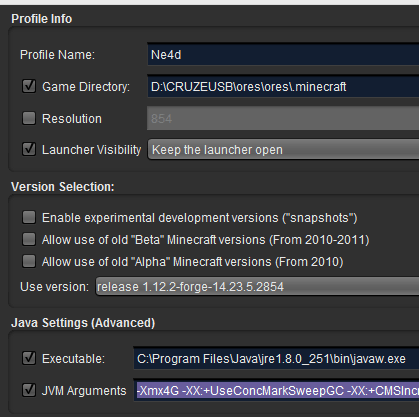
It is recommended to use Shiginima as laucher, because it's easy to configure.
At the "Executable:" box, usually on the path textbox it is defaulted at - [C:\Program Files\Java\jre1.8.0_251\javaw.exe ] This is what the current java version that is available. Otherwise, you may have an updated version.
At the "JVM Arguments" box the arguments are written as
-Xms4G -Xmx4G -Xmn128m -XX:+UseG1GC -XX:+AlwaysPreTouch -XX:+UnlockExperimentalVMOptions -XX:MaxGCPauseMillis=100 -XX:+DisableExplicitGC -XX:TargetSurvivorRatio=90 -XX:G1NewSizePercent=50 -XX:G1MaxNewSizePercent=80 -XX:InitiatingHeapOccupancyPercent=10 -XX:G1MixedGCLiveThresholdPercent=50 -XX:+AggressiveOpts
where: "-Xmx4G" is the amount of memeory your PC may be available. This is defaulted at "-Xmx1G", If ignored it may cause the client to hang.
Once everything is set, you can "Save Files" to exit.
Just press the "Play" button of the main menu of the Launcher.
Built with Mobirise - Learn more